(click image to enlarge)
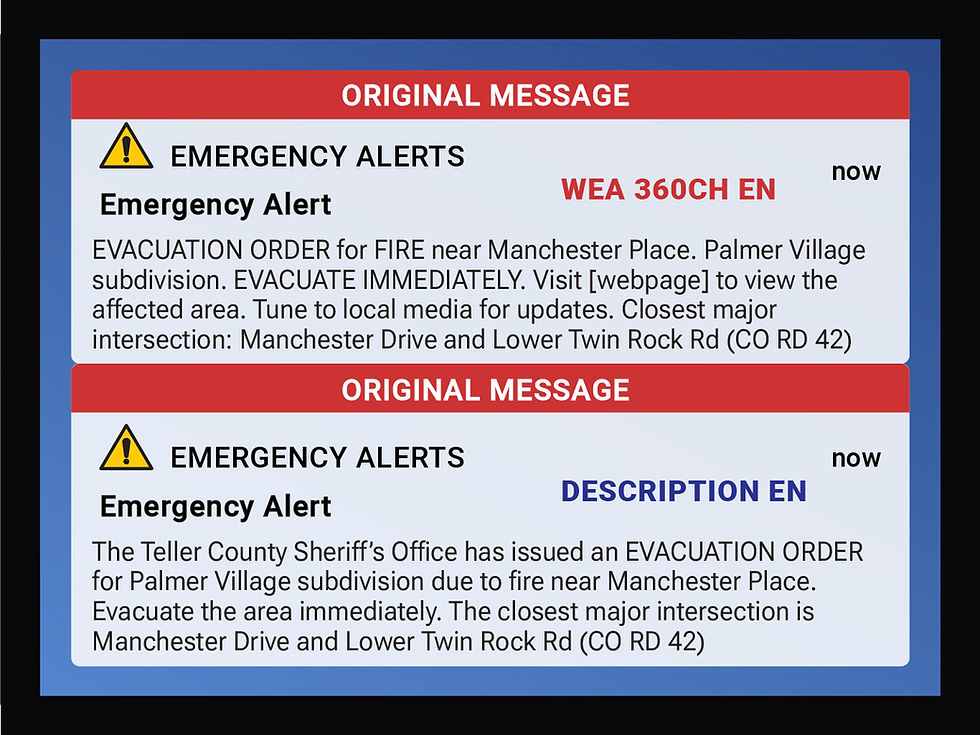
Alerting software is, apparently, not easy to use. We regularly see important content placed in the description rather than the message field. Here is an example of two good messages for a wildfire in CO.
We've written a lot about wildfire messaging and even participated in one recent webinar hosted by the FEMA National Integration Center on Wildfire communication. We're pleased to see that some of the tips and tools from social science are being integrated into alerts and warnings and here we are pointing to the challenges of using alert origination software. The top message (props to the writer who included the name of the hazard along with using ALL CAPS to indicate EVACUATION ORDER; FIRE; EVACUATE IMMEDIATELY plus pointed people to a website for additional information) is nearly complete (missing the sender name) . This is the message that arrives on people's cell phones. The bottom message, presenting content in a different order and a different style, includes the source at the expense of additional information like a weblink and the instruction to tune to local media. This is the message that will only be seen by those who look on sites like PBS.WARN (check it out!!). Both messages have merit; both are instructive, clear, consistent. We prefer the bottom one because it is easier to read, but the top one because of the additional details that are provided about where to get more information. Overall, these are great examples. HOWEVER - if the message sender had intended for the bottom message to be seen by message receivers, they will be disappointed. When using your alerting software, put ALL of the relevant information in the WEA 360CH EN field - that's the one that people will read. The other is information that will never reach a person's phone.
Feel free to post this on your social media site, just remember to attribute it to The Warn Room and include the web address: TheWarnRoom.com - Thank you!
You may click on the keywords below to find other entries with similar topics.

Comments